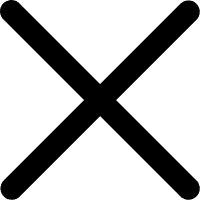Task Treasure instructions
"Function Introduction"
Fans can trigger the activity by clicking on the menu of the public account or replying to the activity keyword, generate a personal QR code poster, share the poster to friends (circle), invite friends to scan the code and follow the public account to obtain popularity value, when the number of invited friends reaches the number required by the merchant, they can enjoy the prizes provided by the merchant, such as course materials, physical objects, and a redemption code. Cash envelopes and other rewards.
New users who are invited to follow can continue to generate personal posters, forward them to invite new friends to join, and can also get prizes, and so on, forming a fission cycle.

"Warm Reminder"
* Please plan the activity in advance, and try not to modify the activity rules during the activity, so as not to affect the effect of the activity.
* Create the prize information for this event before creating the event
I. ";Reward Settings";
Create the prize information for the event before creating the event
Click on 【 Reward Management 】 -- 【 New Reward 】

Select the reward type to create as needed

The above three categories of prize setting precautions
(1) Physical prizes
The way of receiving is divided into:
* [Express mail] -- fans submit the receiving information when they collect, the later staff will ship according to the collected information, and fans can receive the delivery notice after the delivery operation;
* [Offline write-off] -- you need to set the write-off staff and the write-off time according to the prompts, and remind the fans of the store address in the product description. At that time, fans need to go to the designated offline store with the information received by the public number, and the verification officer will scan the code and cancel the prize.

(2) Form prizes
Add, subtract, and edit form options as needed

(3) Redeem code prizes
Adding method: You can manually enter the conversion code or upload in batches as prompted
Processing method: If you choose [need system verification], you need to check off the phone of the verification officer or click on the background to check off.


Write-off officer added

2. "Activity Settings"

(1) Activity infrastructure
Active Mode: After selecting a mode, you can click the example to view the flow of the mode 
Intermediate page [optional or not] : Before creating an activity, please go to [Activity List] -- [Custom intermediate page] to create the intermediate page content


Activity name: Only displayed in the background, convenient for staff to identify management
Activity time: The start and end time of the activity
(2) Poster reply Settings
Activity keyword: This setting is very important, fans will trigger activity through the keyword.
Tip: Please do not repeat keywords for all activities, otherwise there will be conflicts between activities.
Activity rule reply: Fans reply to the keyword received the activity prompt copy. Click the icon to add the activity parameters you need at the specified location in the copy.
PS: Select the parameter you want to insert in the text box, the system will automatically read
Click [Upload poster] to upload your poster base map (it is recommended to leave the location of fan nickname, avatar and QR code blank at all times). The recommended poster size is 720* 1280, and the recommended poster size is below 200KB.
User nickname, user avatar, QR code location can be freely dragged and set;
5 Validity period of the QR code: 30 days by default and cannot be modified. After 30 days, you can resend the keyword to get a new poster.
Poster reply Settings
I'm a user scale
1. The keyword cannot be repeated with other activities of Task Treasure, and can only be unique
Active key
Di you free to listen to the well-known lecturers of Xun Ying lectures
ROIAB
Activity rule reply
Data-driven fission growth
According to the activity requirements, customize the activity rules, insert a small icon to automatically perform its functions
Let the home base event add over 10,000
Hiring, fans off called high school country learning fast step!!
[How to receive free of charge]111
You will reap
Step 1: Share the poster below to circle of friends or wechat group;
Menu bar cooling start-up powder 30,000 methods of disassembly
Step 2: Invite 2 friends to scan the code to pay attention to, you can avoid receiving "Study compilation Notes: Teaching".
Activity data Kanban and transform moisture analysis
Insert price ladder inventory :[first-order inventory][third-order inventory]
Wool to prevent inner pain and rescue method of dark Park
3. Click Upload event poster, delete the default poster of the system, such as opening the nickname and avatar button, please go to the display page to straighten its position
Poster setup
Upload a poster
User nickname
Nickname size 14
Running color
Mouth 3 code reply "Listen to class"
quadrate
User profile picture
Yuanzong township
Sign up now to listen for free
& < 556655566
4. If the number of posters is >1 and <:5, open this button and upload the poster. Be sure to delete the default poster
multi-poster
Change poster design notice:
(1) Size :720PX*1280PX, resolution 72
(2)[fan avatar [fan name [ticket security with QR code] These three tables need to be empty
(3) Other parts of the change poster can be customized
The size of the pear poster does not exceed 2M
Language Settings greater than 1 day, less than 30
When uploading multiple sea connections, the poster size and the head elephant in each poster, the size and the position of the two-dimensional code need to be maintained
Large drug
5. This refers to the poster activity code, and the value is set according to the prompt
Qr code validity period
30

If you do not know how to design posters, you can log in to the following website to design posters online, recommended:
Draft design: https://www.gaoding.com/
A guest post: https://www.chuangkit.com/
Poster design is a very important part of the activity design, which is directly related to the effect of the activity. It is recommended that you can refer to more excellent poster design cases to click on 1000+ fission poster design style
4 Poster sharing words: The second paragraph of words triggered when the fan triggers the activity, which can insert links, small programs associated with the public number, and text information. You can select whether to enable it.
Posters share the art of speech
Generated when a fan triggers an activity
The second paragraph of text content
Link text
text
Link text
Web address
Jump applet parameters (optional)
next
Small program
Applet page
OK
(3) Reward Settings
[The number of tasks cannot be modified after the activity is submitted.]
1 Click the green font [+ Add ladder reward] to add multi-level task reward. Fans who complete different tasks and receive the corresponding completion prompt will receive the prize. Click the grey circle symbol to remove the ladder reward.
2 Reward type: Text, form, redemption code, kind, red envelope, and other reward types can be selected.
3 Prize setting: Please fill in the number of tasks of the task (fans will receive the task completion prompt to receive the prize) and the number of prizes distributed. 【 Click to Select the prize 】 You can select the prize you have created.
4 Complete the prompt message: Fans will receive the prompt message to receive the prize if they have completed the new task. Click the icon to add the activity parameters you need at the specified location in the copy.
Note:
① Please insert 【 Quest reward 】 parameter, otherwise fans will not receive the reward.
【 Quest reward 】 parameter, otherwise fans will not receive the reward.
② When the reward is a redemption code, it needs to be added in the copy [Redemption code] parameter, otherwise fans will not receive the redemption code.
[Redemption code] parameter, otherwise fans will not receive the redemption code.
Reward setting
Advanced Settings
Reply setting
Basic setup
Reward setting
Delete button
Level 1 reward
Add ladder bonus
Level 2 reward
1, reward type activities once saved, can not be changed, can only be deleted, please choose carefully; [Forms, redemption codes, physical objects] need to be created in advance to Reward management
text
form
Reward type
Redeem code
In kind
Red packet
* The reward type cannot be modified after the activity is submitted, please choose carefully
2
Award name
Award name
People pay attention to the public number, you can complete the task
By Invitation
Task force
* The number of tasks cannot be modified after the activity is submitted. Please set the number with caution
O
Copies have been issued
Copy of the
One copy, the rest available
co-supply
100
100
Quantity issued
Insert a small icon to set the corresponding function operation
& Hanyuan Di You
Level 1 task completion prompt
Congratulations on your completion of the mission, the last popularity is increased by [invitee nickname] for you!
Current popularity value: Total popularity value
This has 4. Click to insert stage prizes in real-time remaining inventory
Insert ladder inventory :[first-order inventory [second-order inventory [third-order inventory]

Red envelope reward
● Set the total amount of money to be distributed and the amount of each red packet (random amount red packets are supported); Please charge the money in time before the event to ensure that the balance is sufficient to avoid fans from receiving red packets.
Redemption codes, forms, rewards in kind
● Click the drop-down arrow to select the [Redemption Code, form, kind] reward that has been uploaded to the background, if no, please click [Create now]
Text reply
● Complete the task fans receive prompts (required), can inform the fans have completed the task, how to claim the prize, etc.
Reward type
Redeem code
form
text
Red packet
In kind
* The reward type cannot be modified after the activity is submitted, please choose carefully
Award name
Award name
By Invitation
People pay attention to the public number, you can complete the task
Task force
* The number of tasks cannot be modified after the activity is submitted. Please set the number with caution
One copy, the rest available
Copies have been issued
Copy of the
co-supply
O
100
100
Quantity issued
If the reward is not set in advance, click on the blue text - Create now - to jump to
Selective conversion code
Please select
Create now
On the corresponding page, perform operations as prompted
Level 1 task completion prompt
Congratulations on your completion of the mission, the last popularity is increased by [invitee nickname] for you!
Current popularity value: Total popularity value
Insert ladder inventory :[first-order inventory][second-order inventory][third-order inventory]
Marketing tail
● The completion of the task marketing content can be freely selected to open. When turned on, it will be sent to fans along with the completion prompt.
● It can be wechat QR code or wechat group code to guide fans to add drainage.
● Or insert links, small programs, etc. to guide fans to exchange rewards or drain cash.
● Set as needed.
Marketing promotion Little tail
After the reward content issued by the public number
The image immediately sent out
O graphics O small program
Select type
Text
O Pictures
Link text
My text
Link text
Web address
OK
(4) Reply to Settings
● Inviter message reply Settings
1 Prompt: Major when obtaining support. The prompt the inviter receives when he gets help. Click the icon to add the activity parameters you need at the specified location in the copy.
Special note: According to wechat interface restrictions, if you have more than 15 tasks, it is recommended that you enable the use of template message notification (only service number), otherwise some fans will not receive the prompt to complete the task (subscription number can be solved by opening the do not disturb mode and closing the popularity function).
Special note: Due to wechat restrictions, fans need to interact with the public number (send messages) within 48 hours to receive customer service messages. After one interaction, the maximum number of customer service messages received by fans is 20 within 48 hours, and no more than 15 within a day; Service number Please select template message;
Advanced Settings
Reply setting
Reward setting
Basic setup
Inviter message reply Settings
The subscription number only has customer service messages, so there is no button to choose from
Be sure to read the following
Prompt when getting support
Use customer service messages
Use template messages
: Service number Template messages are recommended
Get friends help, public number
Send a friend help prompt
If you do not interact for more than 48 hours (send a message to the public number), more than 15 customer service messages will not be triggered again
Important content
If you use customer service messages, the number of people should not exceed 15 to view details
If you must have more than 15 people, please make sure to turn on Do not disturb mode and turn off the popularity of friends, otherwise fans will not be able to receive the completion
Rewards
@PARSENG
Your friend invitees nickname to support you,(support +1)
Click on the small icon, insert the corresponding function,
Current total popularity value: Current total popularity value person
Automatic display content
Insert ladder inventory :[first-order inventory [second-order inventory][third-order inventory]

2 Friend unlockout popularity: Please choose whether to open according to the activity needs. 【* This submission cannot be modified 】
3 Do not Disturb mode: After it is turned on, the inviter will no longer receive a message reminder when the inviter pulls the new 5. (Does not affect the receiving task completion prompt)
Friend unlockout popularity?
After opening, help friends to close the public number, and the help is invalid
Friends help cancel the public number
18 garden Day garden
The concern, the public number issued a good
Friend help prompt. When opening new
Old fan help is effective when this
Friends invited people say canceled attention,(support number -1)
It is disabled by default and cannot be changed
one The current total popularity value person
Still not finished: Next reward popularity loser
Inventory remaining :# first order inventory #
Insert ladder inventory :[first-order inventory [second-order inventory [third-order inventory]
People, then no longer send recommendation reminders, and prompts
When the number of support reached
Whether to enable the do not disturb mode
After a total of X friends help
Subscription Number It is recommended to enable this button
Public number to stop broadcasting help in
Degree, avoid causing harassment, re
Receive help progress needs to reply once
Sorry to bother you, the progress of this activity is temporarily reported to you here
Active key
Friends help you, will not send you reminders, you will receive a task completion notification and send you
Give out rewards.
You can click on the popular leaderboard to check your latest task progress, if you need to get exclusive poster again, please reply **YYY

● Invitation message reply Settings
1 When scanning friends poster attention: important. The message the invitee receives when helping a friend. Click the icon to add the activity parameters you need at the specified location in the copy.
2PS: Guide fans to click on the blue font [Participate now] to get their poster to participate in the fission. Or guide fans to reply [keyword] to obtain posters to participate in fission.
Invitee message reply Settings
88 children
Help success Tips
Hi, invitee nickname, you have contributed to the success of your friend invitee nickname
If you want to participate in this event, click here
Participate now to participate
Insert ladder inventory :[first-order inventory][second-order inventory][third-order inventory]
Is already the fan scan code prompt
188 yuan
Huh, the invited person's nickname, you have paid attention to the public number, can not help the invitational person's nickname oh
If you also want to participate in the event, click Participate Now to participate
Repetitive power prompt
Ah, the invitee nickname, you have helped the invitee nickname, can not help others to help oh
If you also want to participate in the event, click Participate Now to participate
(5) Advanced Settings
1 Label: Customers who pay attention to the public number through this activity will automatically mark the label that has been set.
● Click [+ Select label] to select the created label. Click the "Create public account label" to jump to "fan management" to add management.
● If you do not select, there is no label by default.
2 Fans help: limit new and old fans to participate in activities, whether it can help others effectively; Please select whether to enable according to the activity needs.
3 Regional restrictions: Regional restrictions for participating fans based on GPS positioning;
Reply setting
Advanced Settings
Reward setting
Basic setup
Participate in fan setup
Event fans automatically tag
You can create tags and view tag groups on the Fan Management page
Create a public tag
Tagging new fans of the event;
+ Select tag
Tag the fans who completed the mission:
Ten-choice label
New fans help
New and old fans help
Help with effective fan limits
New fans refer to new fans who do not pay attention to the public account, and old fans refer to fans who have paid attention to the public account.
Movement area restriction
After opening, the service number identification poster will not be directly concerned and needs to be verified on the middle page
View examples
Participation is limited to the following regions only
View participating regions
Verify fan location prompts
# Nickname # Hello, please click for location verification
Not in active area prompt
Sorry, your current location is sweet address #, this activity is only available in ** region
4. Risk control: To prevent the excessive growth of the activity unpredictably, the system will automatically terminate the activity when the set number of people is reached.
5 Stock: When the first stock reaches the set number, posters will no longer be generated for new fans.
6 Stock shortage warning: When the fan completes the task, the prize stock of this level is 0, the fan will receive a warning message. Click the icon to add the activity parameters you need in the designated place in the copy, and you can remind fans of the next stage prize name and inventory.
7 Anti-brush: The number of new fans in the set time exceeds the design number, that is, it is blacklisted; You can remove the fan blacklist in "Fan Management" - "Blacklist".
Activity risk control management
Risk control
People, Bay no longer generate posters for new participating users and prompts
When the campaign added 888 new fans
Grab money, due to too many participants, incense can not generate a special poster for you, please try again later!
If you have any questions, please contact customer service wechat :000000CX
Can only set 1 level inventory control, 2/3 level inventory is 0, activity continues,
Inventory control
Awards are not issued by default
When the first ladder prize train deposit profit more than 0
When, the poster is no longer generated for new participating users, and the prompt
Tow fraud, due to too many participants in the activity, the reward car is insufficient, temporarily unable to generate exclusive posters for you, please work later
Make up the personnel car storage and try again
If you have any questions, please contact customer service wechat :X00000% send text
Stock shortage warning
Due to the excessive number of participants in the activity, the reward inventory is insufficient, temporarily unable to generate exclusive posters for you, please work later
Make staff replenish stock and try again
If you have any questions, please contact customer service letter XXCOOODKX
Brush shield
30
Within seconds, the number of promoters exceeded
The inviter is automatically blacklisted
When the inviter is at 30
Trigger the active prompt after masking
The public number service is abnormal, temporarily unable to increase your popularity
Invite fans to prompt after blocking
The current public number is abnormal, temporarily unable to increase your popularity

After setting up, please click [Submit]
Iii. "Event Promotion"
In the activity list -- click [More] -- [Activity QR Code] to get the activity entrance
Guide fans to send 【 keyword 】 in the public number to trigger activities
This QR code can only be scanned by the system operator to obtain the event entrance, and cannot be cut and sent to the group for promotion. Please follow the process to obtain the event poster for promotion

Iv. "Data Statistics"
Click [Task Treasure], in the activity list, click [data], you can enter to view all the data of this activity.

(1) 【 Task Completion data 】
Click on the "Completed Task Data" at the top of the data to view the reward receiving status of participating fans
✅ noun explanation
Increase in number: new fans who participate in the activity (including fans who take off, as long as they have paid new attention through the activity QR code during the activity period, they will be counted as new fans)
Net followers: New followers minus deleted followers
User information: When fans send keywords or scan the activity QR code to participate in the activity, the recommender will be displayed as [system]

(2) 【 Complete task data and how to reissue rewards 】
Click the pink box to search for fans by their nicknames;
There are 3 kinds of fan collection status. Note that when [Provisioning status] is [Failed] state. Can you click next to it? Check the cause. The general reason is that the response time exceeds the limit. In this state, after fans re-interact with the public account (fans send text or expressions to the public account), the administrator can click the "envelope icon" in the blue box to re-issue rewards to fans.

V. "How to view Prize claim Data"

6. "How to write off prizes and deliver goods"
(1) Exchange code
The conversion code is divided into two modes: [issuance only] and [need system verification]. When you choose to need system verification, there are two ways of mobile phone verification and computer background verification:
① Mobile phone write-off
Fans click on the received task completion prompt, show the verification QR code, and the verification officer will scan the wechat code for verification.
② Background verification
Enter 【 Reward Management 】 -- 【 Collect data 】 -- 【 not written off 】 -- Click 【 Write off 】

(2) Physical objects
Physical goods are divided into: [express mail] and [offline write-off] two modes
When choosing [Express Mail] :
Click [User Information] to view the received information submitted by fans;
Click [Shipping] to deliver individual orders;
You can click [Batch operation] to batch ship unshipped orders according to the prompt

When choosing ";offline write-off";, there are two ways of mobile phone write-off and computer background write-off.
① Mobile phone write-off
Fans click on the received task completion prompt, click [view order], show the verification QR code, and the verification officer will scan the wechat code for verification.
② Background verification
Enter 【 Reward Management 】 -- 【 Collect data 】 -- 【 not written off 】 -- Click 【 Write off 】

The instructions are for reference only. The actual operation depends on the background page and requirements. Thank you for your support.
Activity precautions
1. Precautions before activities
1, activity posters and rules copy, do not appear free of charge, long press the two-dimensional code, share the circle of friends, share wechat group and other attention inducing text.
2. It is recommended to use a third-party link to introduce the activity rules.
3. In the automatic reply copy, there is no text to induce attention such as sharing and sending rewards and sharing to the circle of friends.
4, the value of the activity prize should not be too high (such as iPhone, watch, clothing, etc.), otherwise it is easy to cause large-scale dissemination or brushing powder, resulting in too fast growth of fans.
5, the newly registered public number, first issued 3-4 times, and then do promotional activities.
2. Prevention during activities
1, each public number a single activity to control the increase in powder at about 5000/ day, avoid a single activity too fast, too much fan growth.
2, during the activity, it is prohibited to modify the activity public account, rules, posters, prizes and other information.
3, in the process of the activity, the special customer service is configured to answer the user consultation in time, the public account background message within 10 minutes to reply, the customer service wechat signal to add a request/message within 5 minutes to reply.
Third, after the event prevention
1. End the activity by modifying the activity cutoff time in the task setting.
2. Delete the external chain of activity introduction.
3. Arrange the delivery of prizes in time, and push the delivery reminder message to the completed users through the template message/customer service message after delivery.